An Easy and Effective Way to Keep
Your 6-Times Book in Telegram
Your 6-Times Book in Telegram


Eng | Укр | Рус
If you already:
- know the story about pen;
- learn the mental seed system;
- realize that the world comes from us —
- learn the mental seed system;
- realize that the world comes from us —
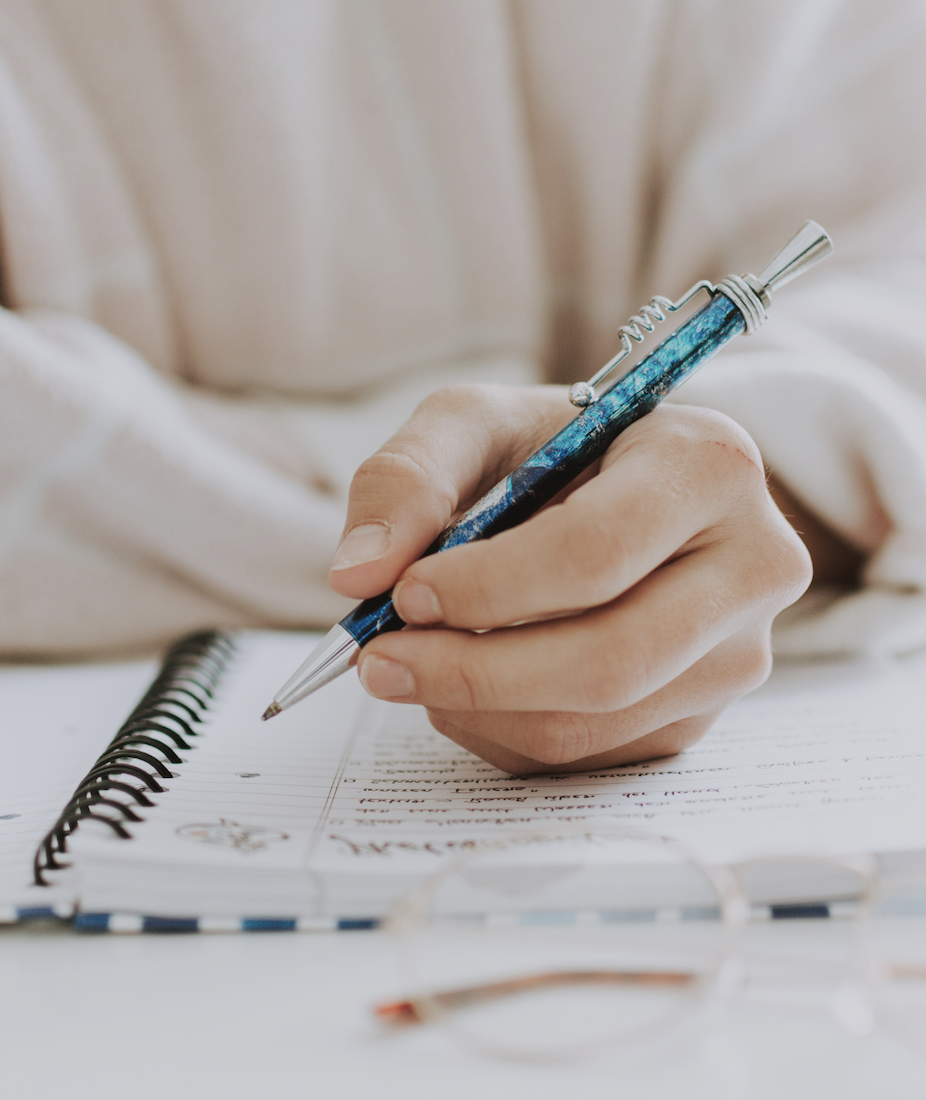
then you understand how important it is to create a better reality by keeping a 6-times Book every day
We created a convenient option for those who are often online and use Telegram
THERE ARE DIFFERENT WAYS HOW TO KEEP IT

ЕСТЬ РАЗНЫЕ СПОСОБЫ, КАК ЭТО МОЖНО ДЕЛАТЬ
GlückBook is a Telegram Assistant that helps you keeping your 6x Book daily
It's a non-profit project of the Classic Wisdom Academy. Its goal is to help people lead an ethical lifestyle.
By the way, the name was not chosen by chance. This project was born in Vienna (Austria). 'Glück' is the German word for Happiness :))
That's what an ethical lifestyle leads us to
By the way, the name was not chosen by chance. This project was born in Vienna (Austria). 'Glück' is the German word for Happiness :))
That's what an ethical lifestyle leads us to

What is GlückBook
How It Works
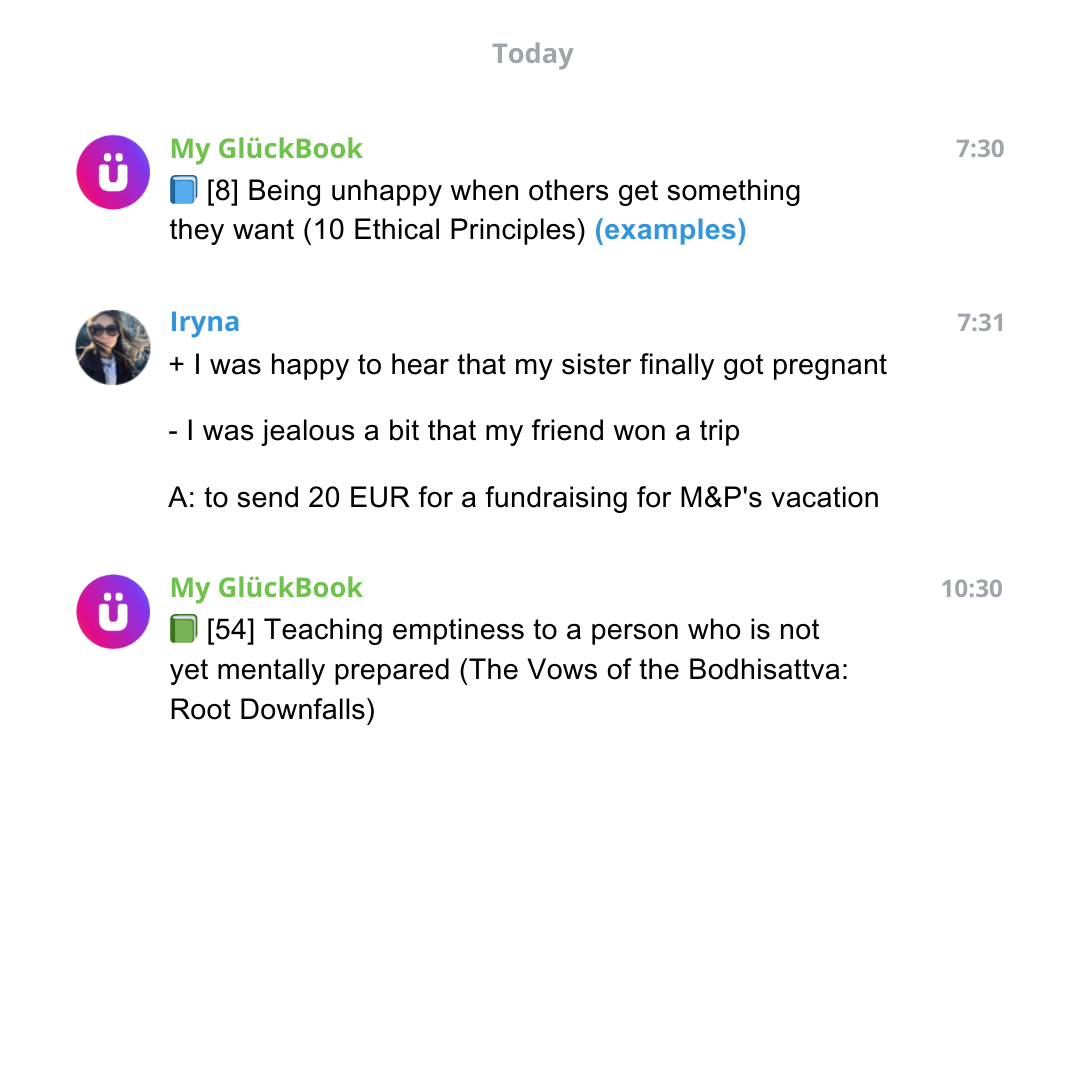
Imagine that you wake up in the morning and receive a message from the Assistant with the first ethical principle
You reply with a plus, a minus and an antidote (compensatory action)
Then, after 2-2.5 hours you receive a message with the next ethical principle according to the schedule
You reply with a plus, a minus and an antidote (compensatory action)
Then, after 2-2.5 hours you receive a message with the next ethical principle according to the schedule
We have added various examples of pluses, minuses and compensatory actions to each principle
Now we have examples for all principles in the Russian version and we are actively working on examples in other languages
Now we have examples for all principles in the Russian version and we are actively working on examples in other languages
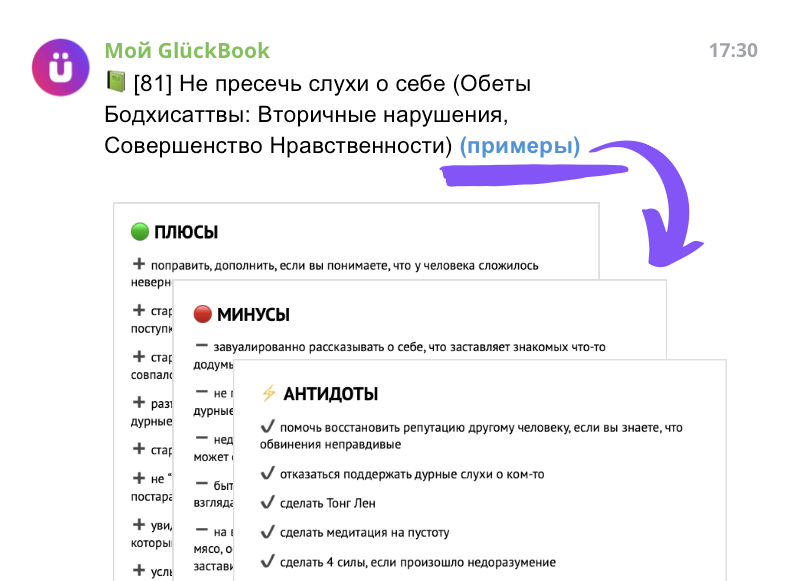
GlückBook Key Benefits
 Inspiring keep your 6x Book dailyNow it's easy and convenient. Moreover, we have added different examples for an even deeper understanding of ethical principles
Inspiring keep your 6x Book dailyNow it's easy and convenient. Moreover, we have added different examples for an even deeper understanding of ethical principles It saves timeNow it takes only 15-20 seconds to fill out the Diary! You no longer need to look for which principle to fill out, write it out by hand. It is enough just to write plus, minus and antidote (compensatory action)
It saves timeNow it takes only 15-20 seconds to fill out the Diary! You no longer need to look for which principle to fill out, write it out by hand. It is enough just to write plus, minus and antidote (compensatory action) It's always on TapWherever you are - going out shopping, commuting, etc. When it's time to fill in your Book — you don't need to look for a paper version. It is always with you
It's always on TapWherever you are - going out shopping, commuting, etc. When it's time to fill in your Book — you don't need to look for a paper version. It is always with you It keeps secretsAnything you write will only be available to you and no one else. We've worked hard to ensure your privacy
It keeps secretsAnything you write will only be available to you and no one else. We've worked hard to ensure your privacy In the right place
In the right place
at the right timeIf you already use Telegram, it's a great place to keep your Book from skipping filling out. Pin your Assistant chat to the top of your list or add it to a separate folder. Even on days when you're not reading all the other posts, Assistant will be in a prominent place. And you don't need to install yet another mobile app to do so 3 language choicesKeep your Book in the language you prefer: English, Ukrainian or Russian
3 language choicesKeep your Book in the language you prefer: English, Ukrainian or Russian
Subscription Fee
1. For beginners, Set 1 (Start) is great. It includes 10 Ethical Principles. This is the most popular set
2. Set 2 is a bit broader — it also includes the Principles of Freedom and Refuge
3. If you have taken ACI 7, go for Set 3. It additionally includes the Bodhisattva Principles (detailed version)
The Assistant will send 6 ethical principles per day. You will be able to choose a set after successful payment
2. Set 2 is a bit broader — it also includes the Principles of Freedom and Refuge
3. If you have taken ACI 7, go for Set 3. It additionally includes the Bodhisattva Principles (detailed version)
The Assistant will send 6 ethical principles per day. You will be able to choose a set after successful payment
We offer 3 sets to choose from:
All the 3 sets have the same price –
$4,99 per month (for 30 days)
$4,99 per month (for 30 days)
Set 1
Start
Start
Set 2
Middle Level
Middle Level
Set 3
Bodhisattvas
Bodhisattvas
10 Ethical Principles
+ the Principles of Freedom and Refuge
+ the Bodhisattva Principles (ACI 7)
Set 1
Start
Start
- 10 Ethical Principles
Set 2
Middle Level
Middle Level
- 10 Ethical Principles
- + the Principles of Freedom and Refuge
Set 3
For Bodhisattvas
For Bodhisattvas
- 10 Ethical Principles
- + the Principles of Freedom and Refuge
- + the Bodhisattva Principles (ACI 7)
Answers to FAQs
There is no free trial period. GlückBook is created for those who are ready to take a responsible approach to keeping a Book. Nevertheless, if something does not suit you, you can request a refund of the first month's payment if more than 30 calendar days have not passed since the date of payment
The money raised from the project goes to support the Classic Wisdom Academy (CWA). Namely, to organize live and online events, and to attract new students to take ACI courses.
And that means that additionally you're planting seeds of:
- generosity
- spreading the knowledge
- connection with teachings and Teachers
- wisdom, that comes easily to you
- the teachings being always in your reality
And that means that additionally you're planting seeds of:
- generosity
- spreading the knowledge
- connection with teachings and Teachers
- wisdom, that comes easily to you
- the teachings being always in your reality
The Assistant sends messages 6 times a day (at 7:30, 10:00, 12:30, 15:00, 17:30 and 20:00) according to the time zone (GMT) you set.
We can change the time zone at any time via the [My Settings] menu.
How to calculate the arrival time of the first message:
1. To make it arrive earlier (7:30 > 6:30):
Add +1 to your GMT. For example, if you are in Vienna (GMT +2), then +2+1=+3. Set your settings to 3
2. To arrive later (7:30 > 8:30):
Subtract 1 from your GMT. For example, if you are in Vienna (GMT +2), then +2-1=1. Set the settings to 1
We can change the time zone at any time via the [My Settings] menu.
How to calculate the arrival time of the first message:
1. To make it arrive earlier (7:30 > 6:30):
Add +1 to your GMT. For example, if you are in Vienna (GMT +2), then +2+1=+3. Set your settings to 3
2. To arrive later (7:30 > 8:30):
Subtract 1 from your GMT. For example, if you are in Vienna (GMT +2), then +2-1=1. Set the settings to 1
We have no such option. We strongly recommend using the extended version
Do you already have the perfect way to keep your Book, still you would like to support this project?
Awesome! These are incredibly сool seeds! You can support us at this link
